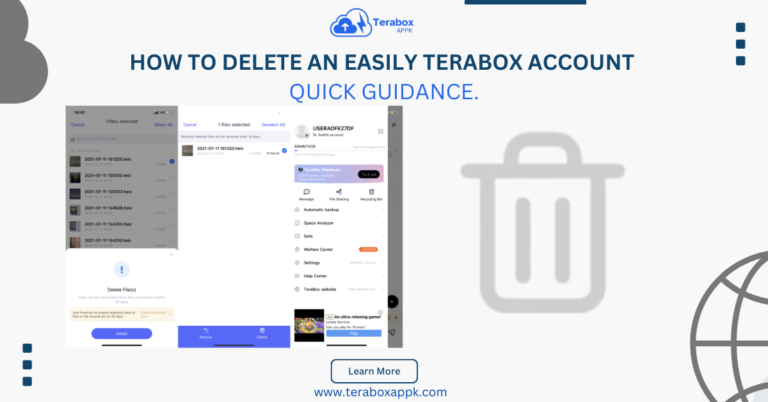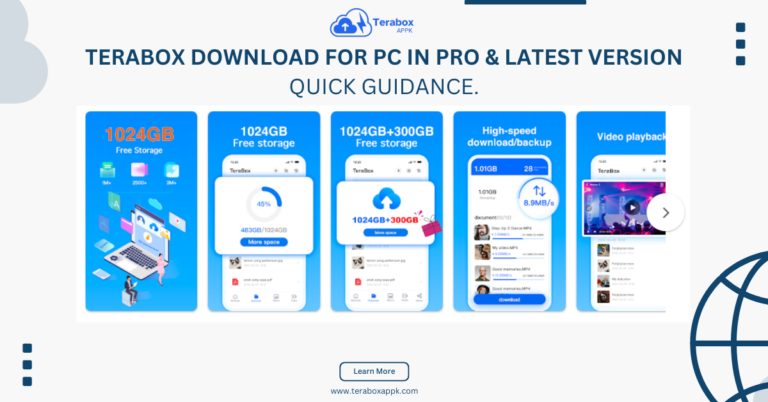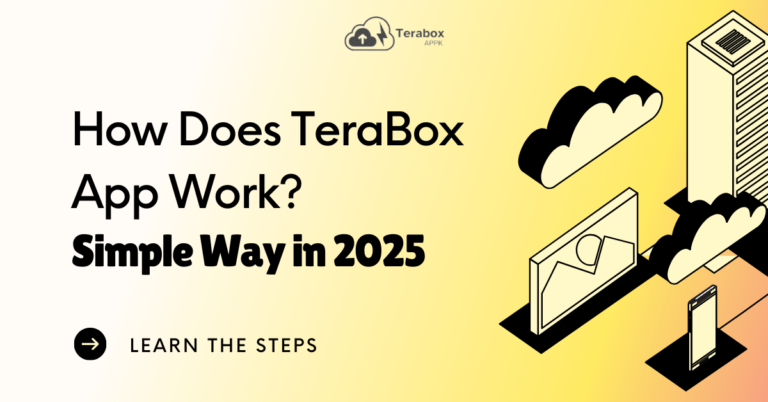How do you convert audio language in Terabox APK Video? Simple Steps in 2025.
Follow these simple steps to convert the audio language into a video using Terabox APK in 2024. First, open the Terabox app and navigate to the video you wish to play. Once the video starts, look for the “Audio” or “Settings” option, usually found within the player controls. Tap this option; if the video supports multiple audio tracks, you’ll see a list of available languages. This feature is useful for multilingual content and ensures a better viewing experience without additional software.
How do I change the audio language on Terabox APK?
To change the audio language on the Terabox APPK, follow a simple process that allows you to customize your viewing experience by selecting the language you prefer. The Terabox APK is widely used for cloud storage and media streaming. With its video playback feature, users can switch between different audio tracks if they are available within the video file. This can be particularly useful for users who want to watch foreign language films or shows in their native language, or those who prefer to watch content with dubbed audio.
IMP Steps to Change the Audio Language:
The first step is to launch the Terabox APK on your device. Ensure that you are logged in to your account and have access to the media files stored in your cloud storage. If you haven’t uploaded the video you want to watch, you can upload it first, or if it’s already stored, proceed to the next step.
Navigate to the video file you wish to watch. Please tap on the video to open it. Terabox offers a smooth and user-friendly interface, making locating and playing your media files easy.
Once the video starts playing, tap on the screen to bring up the playback options. On most media players, including Terabox’s built-in player, these options are usually hidden by default but can be revealed by tapping anywhere on the screen during playback.
Look for the settings or audio icon in the playback menu. This is typically represented by a gear or three dots, which indicates additional options. Tap on it, and you will be presented with a list of audio settings or options for the video.
In the audio settings, you should see a list of available audio tracks. The available options depend on the video file itself—whether it has been encoded with multiple audio tracks in different languages. If the video has multiple audio languages, they will be displayed here. Simply select your preferred audio language, and the video will switch to that track instantly.
After selecting the audio track, the video will resume with the new language. If the video does not change languages, it may indicate that the file does not contain multiple audio tracks. You can double-check the audio options again, or you may need to find another version of the video that includes the desired language.
Important Considerations of Terabox APK?
Not all videos will have multiple audio language options. This feature is dependent on whether the video file itself contains different language tracks. If you’re unable to find the desired language option, it means that a particular video only has a single audio track available.
Ensure that the video file format is supported by Terabox. Common formats like MP4, MKV, and AVI typically support multiple audio tracks, but it’s always good to verify compatibility to avoid playback issues.
Terabox Mod APK relies on cloud storage, and a stable internet connection is necessary for smooth streaming and accessing files. Switching between audio tracks might require buffering if the internet speed is slow.
Easy Features of Terabox APK Video Player?
The Terabox APK video player has a clean, user-friendly interface designed to ensure that users, even those unfamiliar with the app, can quickly navigate through their media files.
Terabox APK excels in this area, supporting popular video formats such as MP4, MKV, AVI, and more. This ensures that users can upload and play almost any type of video without worrying about compatibility issues.
Since Terabox is primarily a cloud storage service, its video player is fully integrated with your cloud files. This means you can access, stream, and manage your media files directly from your cloud storage without the need to download them to your device.
A standout feature of the Terabox APK video player is its support for multiple audio tracks. If a video file contains audio in different languages, users can easily switch between them.
Terabox APK includes standard playback controls, but it also allows users to customize their viewing experience. Users can pause, play, fast-forward, rewind, and adjust the playback speed with ease.
Although Terabox is cloud-based, users can download videos to watch offline. This feature allows you to store content on your device temporarily, which is especially useful when traveling or in areas with poor internet connectivity. Once downloaded, you can use the built-in video player to watch your videos without needing an internet connection.
Terabox ensures smooth video playback by providing high-quality streaming, as long as you have a stable internet connection. The video player automatically adjusts the resolution to suit your internet speed, ensuring minimal buffering and a high-definition viewing experience.
Conclusion of Terabox?
FAQs of Terabox?
TeraBox Mod APK allows users to convert audio files into video content with customizable visuals effortlessly. It supports various popular formats, making it ideal for creating professional presentations, subtitles, or engaging media projects. With its user-friendly interface, TeraBox simplifies the conversion process, ensuring high-quality output without technical hassle, perfect for both beginners and professionals.
Related Keywords of Terabox Mod APK
- Terabox Mod APK
- Terabox APK
- Terabox for pc
- Terabox For Cloud Storage
- Terabox for ios
- Terabox for mac
- Terabox web
- Terabox download
- Terabox download for pc
- Terabox download for Cloud storage
- Terabox is safe
- Terabox links
- Terabox login chrome
- Terabox premium for pc
- Terabox premium